FAQ
For Learners
Find out how to register for programmes here.
Register for a Programme:
How do I search for a programme?
Discover programmes that interest you on CSC LEARN platform. You will be able to filter your search by Programme Type, Domain, Target Audience and Provider. For a more targeted search using competencies, please log in as a public officer. Click on the menu icon in the top left. Select “Explore Learning Products” and choose your domain. Then browse and select the competencies you're interested in to see matching learning products.
How to register for a programme?
You can register via CSC LEARN platform. Navigate to your desired programme, and click "Apply Now” to select the available class dates, or choose "View More Dates” to see other options. Select your Training Coordinator from the list. Review your application details before clicking "Submit” to complete your registration. Your Training Coordinator has up to 3 working days to approve your registration request. You'll receive both a LEARN notification and an email once your application is approve.
Note: To attend milestone programmes, you have to be nominated by your agency. Contact your Training Coordinator to find out more.
How do I check my application status?
To check your application status, log in to the CSC LEARN platform, click on the menu icon and select "My Applications”. This will show you the status of all your submitted applications. Once your registration is successful, you'll receive a Programme Placement Letter (PPL) via email 2 to 3 weeks before the programme starts. While we will always do our best to confirm your registration as early as possible, classes may sometimes be postponed or cancelled due to unforeseen circumstances.
Learning with disabilities
The Civil Service College is committed to creating a learning environment that meets the diverse needs of its participants. If you anticipate or experience any barriers to learning in the programme you are interested in, please feel free to discuss your concerns with your Training Coordinator and CSC’s Customer Experience Team. Learners with disabilities may also wish to work with your Training Coordinator and CSC’s Customer Experience Team to discuss options to improve the learning experience for you. Please also let us know what level of assistance you prefer.
Attending Your Programme:
Where do I find the classroom details?
A Welcome Email, will be sent to you at least 1 week before to the class commencement date with log-in instructions to CSC's Learn Digital Classroom, where you will find all the details you need to attend your programme, including classroom details (for in-person programmes), zoom link (for virtual programmes), pre-learning materials and assignments (if any), and programme materials.
Here is how:
- Log in to https://dc.learn.gov.sg and scroll down to “My Programmes” to select the grid containing the name of the course you are attending.
- Scroll down to the “Table of Contents” to find:
- The pre-learning materials under the “Pre-course Preparations” grid. Please complete any pre-course assignments that are required for the class
- Classroom link/details under the “Classroom Details” grid
A simple guide on the steps to login to Learn-DC and access the programme information is linked here.
How do I mark my attendance?
You may mark your attendance by “checking in” to your programme on CSC's eAttendance page. Here is how:
- At the start of the class, your trainer will provide you with a QR code and a URL. Scan the QR code with your mobile devices or manually input the URL in your web browser to launch the eAttendance page.
- Log in with your SingPass App.
- Check that the details of your class are correct, and click on “Check-in”.
- Confirm your check-in by clicking on the “Check-in” button in the pop-up.
- Make sure that your attendance is captured under the “My Session Today” page
Here’s a simple guide to help you along.
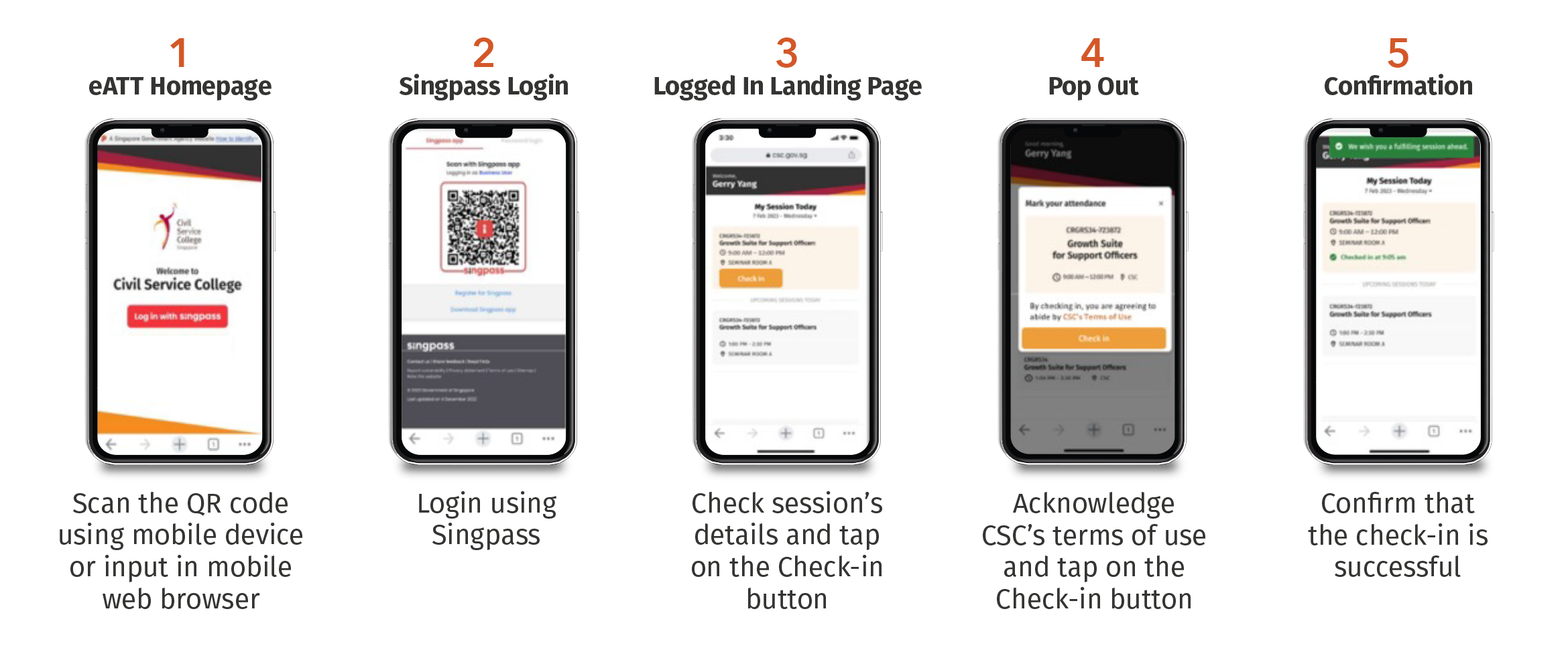
To ensure your attendance is captured in a timely manner, please download the Singpass App on your mobile devices with camera functionality and set up your Singpass account (if you have yet to do so) prior to your class. We also recommend that you arrive at least 15 minutes before the class start time to have sufficient time to complete this check-in process.
What if I missed my check-in?
Check-in will close 90 minutes after the class has started. Thereafter, an email notification will be sent to your Training Coordinator to inform him/her that you have yet to check in. If you arrive after the check-in time, please inform your trainer and provide reasons for being late.
Withdrawing Your Registration
Can I cancel my application while it's pending Training Coordinator's approval?
To cancel your pending application in the CSC LEARN platform, click on the menu icon and select "My Applications”. Find and click on the application you want to cancel to view its details. Look for the text “You may cancel this application here” and click this link to cancel. Once completed, your application status will change to “Cancelled”.
Can I withdraw my registration after programme placement?
If you are scheduled for an upcoming CSC programme and you are unable to attend, here is what you need to do:
- Notify your Training Coordinator (TC) early, preferably at least 3 weeks before the class start date, otherwise a penalty fee may be incurred. All withdrawal / replacement / transfer requests have to be submitted by your TC.
- Concurrently, check among your colleagues if anyone is able to take your place for the programme. If yes, remember to seek your respective RO’s support, and provide the details (name, NRIC, email address) of your colleague to your TC.
- If you have not found a replacement, please provide your TC the reason(s) you are unable to attend. If a penalty is incurred due to late notice, CSC will assess the reasons provided and determine if the penalty can be waived. Do note that reasons such as going on leave/vacation will not be accepted as these should have been planned ahead of time.
- Do note the withdrawal timelines below to avoid any penalties:
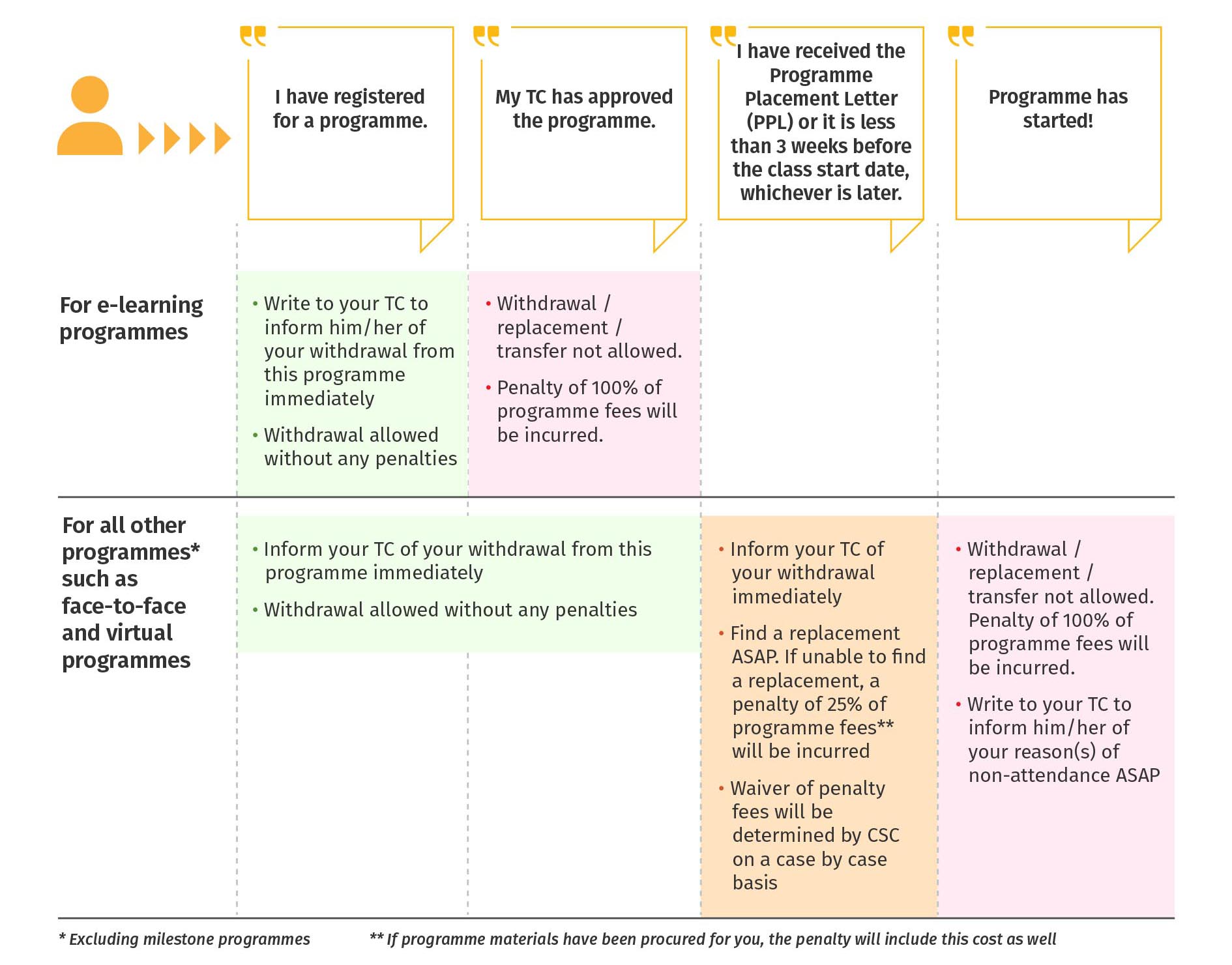
For more information, please refer to this FAQ.
For Training Coordinators
Find out how to manage your Training Coordinator account, register your officers for programmes and request for in-house training.
Registering Your Officers for Programmes
How do I register my officers for CSC's programmes?
You can submit applications in two ways on the CSC LEARN platform, Individual or Bulk Upload:
For individual application, click “Add Application” on the left side of the page. Select your preferred class session and click “Next”. Choose your learner(s), click “Next”, then select your billing contact and click “Confirm”. Review all information on the registration summary page and click “Confirm” to complete your submission.
For Bulk Upload, click “Bulk Upload” on the right side of the page. Download and fill in the template, then upload your completed file. Please ensure that you have entered your officers’ email addresses correctly as all subsequent communications would be sent to the listed email addresses directly. Incorrect emails may result in officers not receiving their Programme Placement Letters and Welcome emails.
When is the closing date for registration?
Registration normally closes 5 working days before the start date, unless otherwise stated. If your officer chooses to apply just before the closing date, you may need to submit the application directly on their behalf to avoid unsuccessful registration.
What is the review and approval process?
When your officer register for a programme, you have up to 3 working days to review and approve the application in the CSC LEARN platform. Once you’ve approved it, your officer will be notified via the CSC LEARN platform and email. However, if you register on an officer’s behalf, there is no review or approval required.
What happens when I do not review registrations in time?
Any registration request not approved after the 3 working day period will lapse and cannot be reactivated. Your officer will need to submit a new application. Please review your officer's registration promptly to ensure timely enrolment in programmes. Check your “My Tasks” dashboard on the CSC LEARN platform regularly and review pending applications as quickly as possible.
How to set “Covering Training Coordinator”?
On the CSC LEARN platform, click the profile icon in the top right and select “My Profile”. Then click the “Work” tab on the left sidebar. You can assign up to three covering training coordinators for your organisation.
How do I check registration status?
We will email the officer and you about the registration status 2 to 3 weeks before the programme starts. If registration is successful:
- The officer will receive a Programme Placement Letter (PPL).
- You will receive a PPL summary for each programme (excluding eLearning programme). It lists the officers from your agency attending the programme.
Note: Whenever possible, we will send the PPLs as soon as the programme is confirmed. In most cases, we can only confirm the programme 3 weeks before it starts.
You may also log in to the CSC LEARN platform to check officer's registration status.
Withdrawing / Replacing / Transferring Your Officers for Programmes
All requests for withdrawal, replacement and/or transfer of participants are to be submitted by an agency’s Training Coordinator (TC) via a Withdrawal / Replacement / Transfer Request Form on the CSC LEARN platform. CSC will not handle email requests from learners, and will re-direct them back to their TCs.
TCs will be prompted to provide the following information:
- TC’s details
- Details of the programme that officer is withdrawing from
- Details of withdrawing officer
- Reasons for withdrawing
- If transferring to another session, the dates of the session to be transferred to
- If there is one, the replacement officer’s details
- Replacement Officer’s TC details and Billing Contact Details
It is important to note that penalty fees will be levied if the notification to withdraw is received after the Programme Placement Letter has been sent, or less than 3 weeks before the class start date, whichever is later. Please see timeline below:
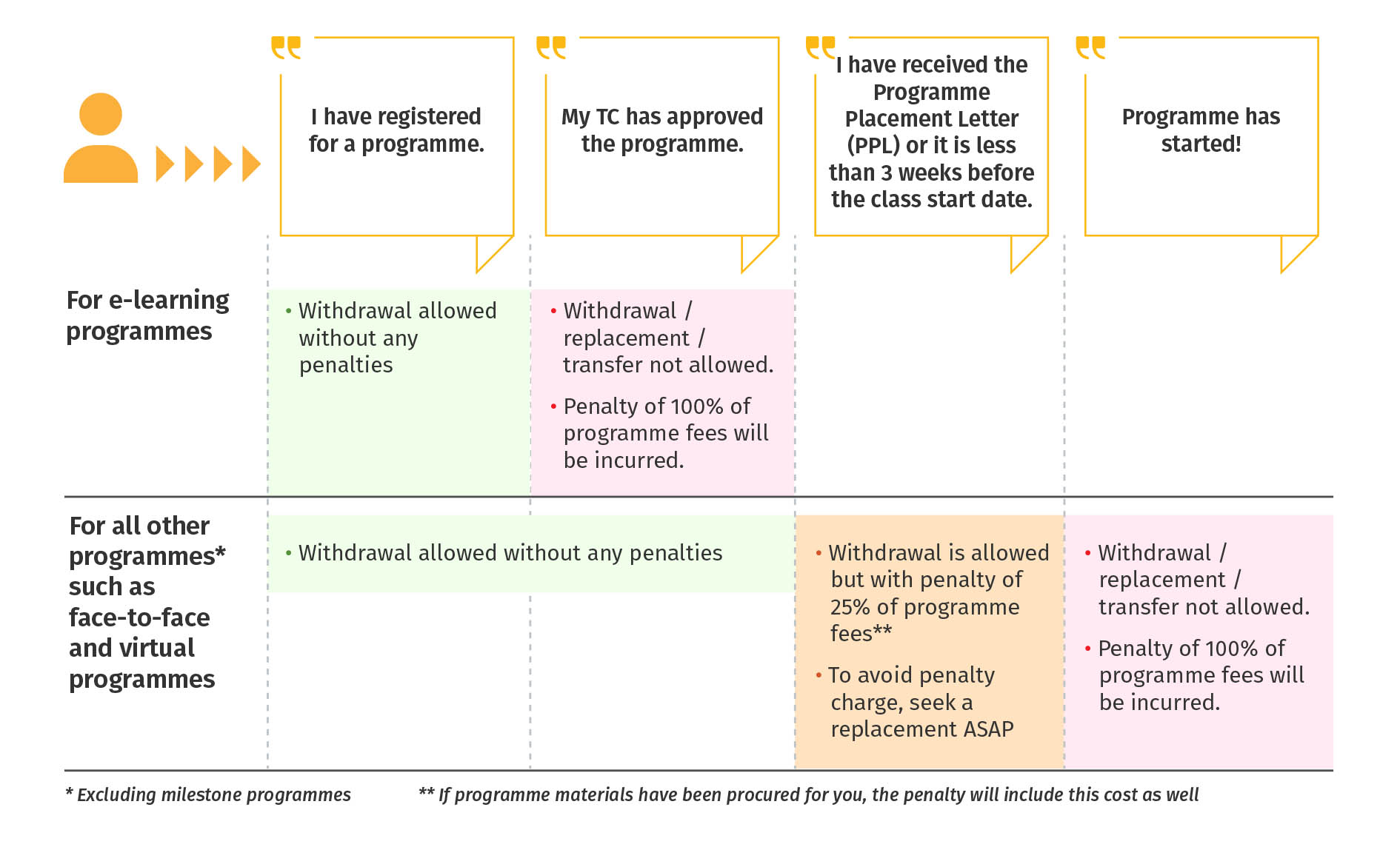
If penalty fees are incurred, CSC will assess if the penalty can be waived based on the reasons provided by the TC in the form. CSC will then inform the TC of the outcome over email within 5 working days.
Please also note the timelines for replacements and transfers:
- Replacement requests: at least 5 working days before class starts
- Transfer requests: at least 5 working days before the original class starts and at least 5 working days before the new class starts.
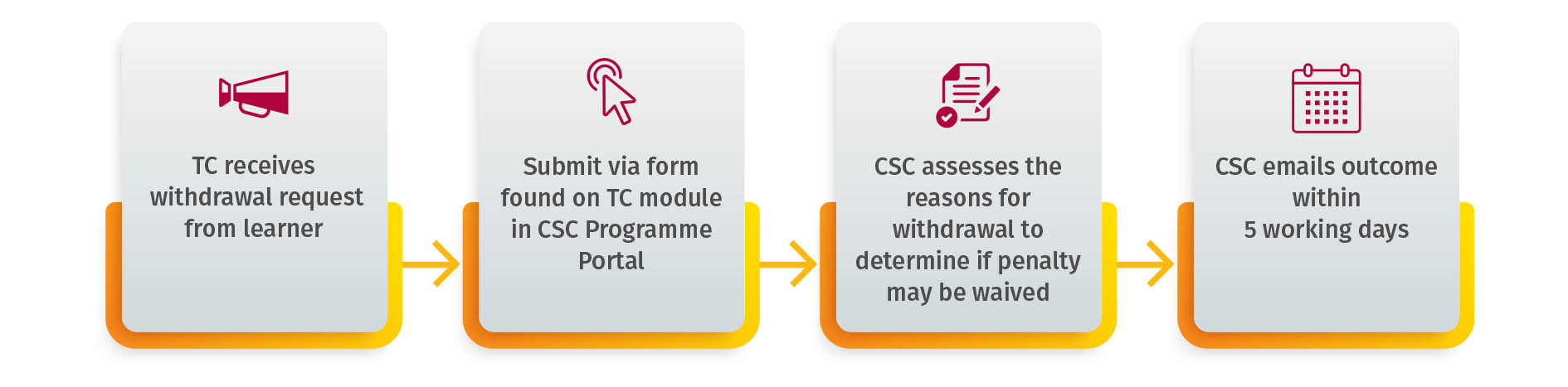
More FAQs on the Withdrawal, Replacement and Transfer process is linked here.
Attendance of Your Officers
Your officers may mark their attendance by “checking in” to their programme, on CSC’s eAttendance page.
A QR code and/or URL will be provided by their trainers at the start of their class. They can either scan the QR code or input the URL on their mobile web browser to launch the eAttendance page.
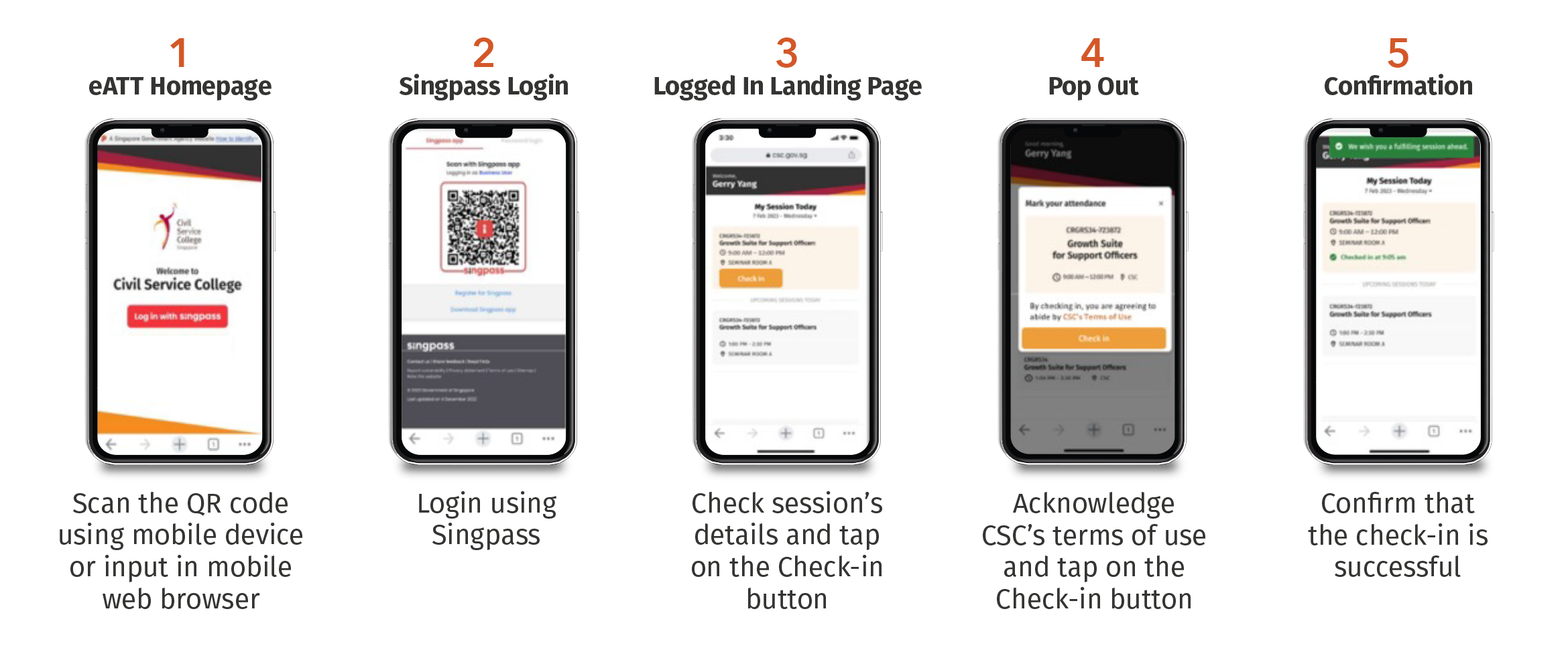
To ensure that your officers’ attendance is captured in a timely manner, officers are highly encouraged to download the Singpass application on their mobile devices with camera functionality and set up their Singpass account (if they have yet to do so) prior to their class. We also recommend that they arrive at least 15 minutes before the class’s start time to have sufficient time to complete this process.
You will be notified via email of officer(s) who did not check-in within 90 minutes after the class has started. If your officers arrive after the check-in time, they would need to inform their trainer and provide reasons for being late.
What happens if my officer is absent for the class?
Officers who do not meet the minimum attendance or are absent without valid reasons will be charged the full programme fee (before Training Subsidy). You will be informed to check with your officer on the reason for the absence. If your officer has a valid reason, please submit the Appeal for Waiver of No-show Penalty Form no later than 5 working days from class end date. If we do not hear from you by then, the full programme fee will be charged to your agency.
CSC’s decision on the waiver is final, and no further appeals will be considered.
Where to get assistance?
For assistance before the programme, officers may submit their enquiries through our Online Form. During the programme, they can seek help directly from our Trainers or Programme Experience Partners.
More questions?
If you have any questions not addressed above, you can contact us at cscollege@cscollege.gov.sg.
Request for In-House Training
In-house training
- We offer in-house training programmes to meet your agency’s specific needs and challenges. You can choose from standard or customised in-house programmes.
Standard in-house programmes
- A standard in-house programme covers the same material as a public run programme. The advantage is that your organisation can choose the location and timing of the programme, and which officers to participate in it. Most programmes have an in-house option. Submit your request for standard in-house programmes here
Customised in-house programmes
- If your agency has specific work challenges, a standard in-house programme may not meet your needs. We can customise our programmes by working with you to analyse and determine your agency’s training needs. Please submit your agency’s request here.
Note: There is a development fee for customised programmes which will be in addition to the programme fee.
Class sizes
The minimum and maximum class sizes for in-house training are fixed. If your agency does not meet the minimum class size, please register them for a public run instead.
Costs
Please contact your Agency Engagement Manager to ask for a cost estimate.
Venues
We can conduct in-house programmes at CSC or at a location of your choice, as long as heavy logistics or specialised equipment are not required. You can reduce costs by having the programme conducted at your office.
How to apply for in-house training
Email your Agency Engagement Manager with the following:
- Programme title
- Course code
- Preferred venue (CSC or your agency’s venue)
- Preferred training period (please allow a lead time of 8 weeks)
- Number of times you’d like to run the programme
- Standard in-house or customised programme request
We’ll respond within 3 to 5 working days.
Click here to find out who your Agency Engagement Manager is.

